Installation
If you haven't installed Underleaf yet, you can download it for Chrome here:
Install for ChromeSupport for other browsers is coming soon. Let us know which browser you'd like to see Underleaf on at team@underleaf.ai.
Introduction to Underleaf
Underleaf is an AI-powered assistant that enhances your Overleaf experience, helping you write, cite, and edit your research papers more efficiently. It seamlessly integrates into your Overleaf workflow, providing intelligent assistance right where you need it.
Features
AI-Powered Edits
Enhance your writing with AI-powered suggestions. Get help with rephrasing, grammar corrections, and style improvements tailored to academic writing. Simply highlight text and use the Underleaf popup to receive intelligent editing suggestions, directly within your editor.
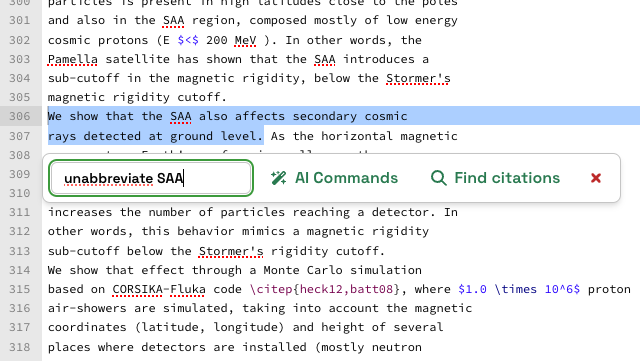
Find Citations
Underleaf searches a comprehensive database of academic papers to find relevant citations for your work. Simply describe the concept you're looking to cite, and Underleaf will suggest appropriate references, complete with properly formatted citation text.
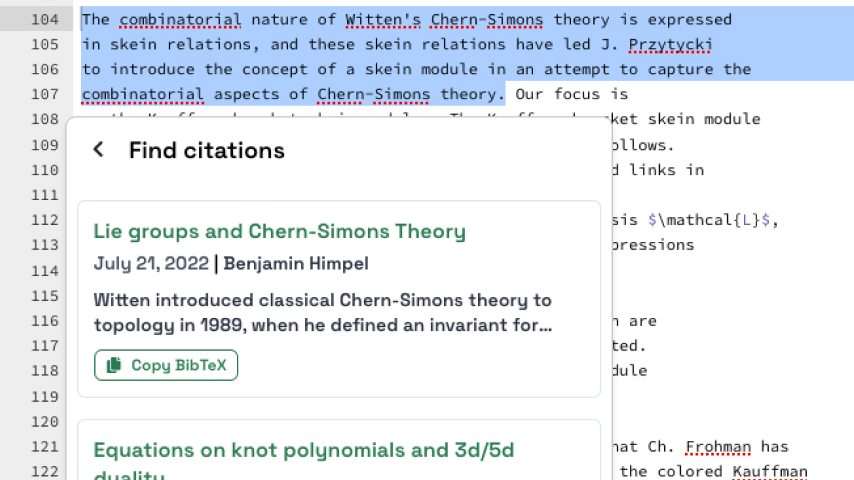
Generate Math and Table Code
Effortlessly create complex LaTeX math equations and tables using Underleaf's Equation Generator. This powerful feature offers two convenient input methods:
Natural language input: Simply describe the equation or table structure you need in plain English.
Image upload: Drag and drop or paste an image of an existing equation or table.
Underleaf will instantly generate the corresponding LaTeX code, complete with proper formatting and labels. You can easily copy the generated code or insert it directly into your document, saving time and reducing errors in your technical writing.
Whether you're working with simple formulas or complex mathematical expressions, Underleaf streamlines the process, allowing you to focus on your content rather than LaTeX syntax.
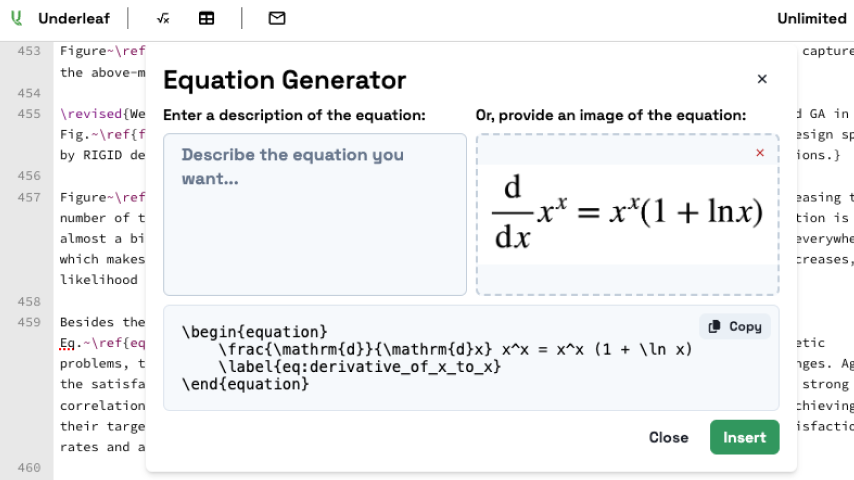
Automatic Template Extraction from arXiv
Seamlessly extract and open LaTeX templates from arXiv papers directly in Overleaf with just a single click. You can access this feature in two ways:
Underleaf Extension Popup: When browsing an arXiv paper, click the Underleaf extension icon and select "Open in Overleaf" from the popup menu.
arXiv Paper Page: Look for the "Open in Overleaf" button in the "Access Paper" section of any arXiv abstract page.
With either method, Underleaf will automatically extract the LaTeX template from the arXiv paper and open it in a new Overleaf project. This gives you an instant head start on your research paper, allowing you to focus on content rather than formatting.
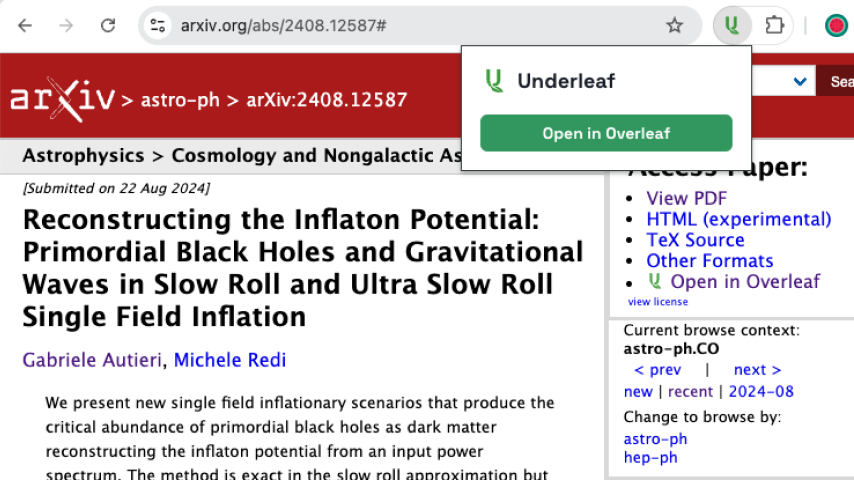
Dark Mode
Underleaf supports a dark mode for comfortable viewing of Overleaf in low-light environments. You can toggle dark mode on or off from the dropdown menu in the Underleaf extension icon or from the settings in the Underleaf toolbar above the editor.
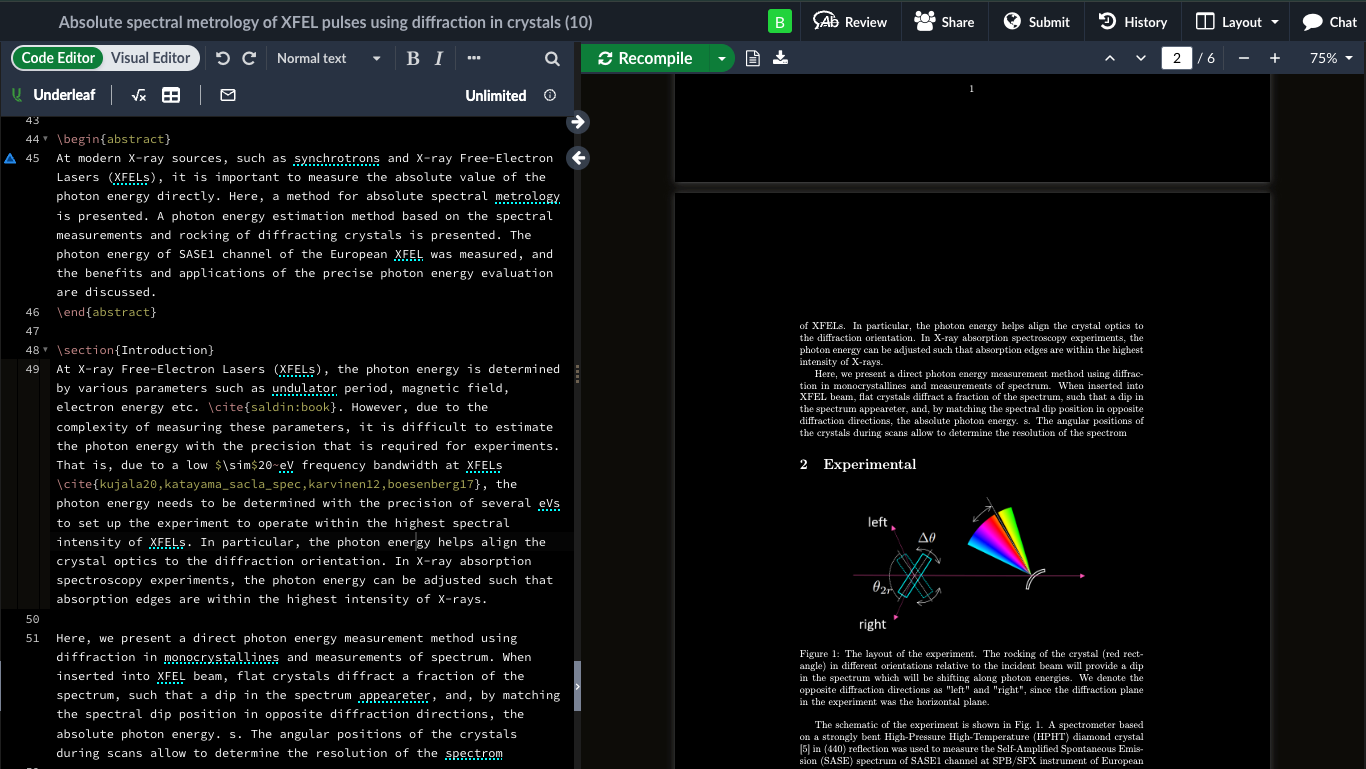
Underleaf Unlimited
Unlock the full potential of Underleaf with our Unlimited plan! Say goodbye to usage limits and hello to unlimited AI-powered assistance. With Underleaf Unlimited, you'll enjoy:
Unlimited AI usage: No more 5-use limit – get all the AI help you need, whenever you need it.
Priority feature consideration: Your feedback shapes our roadmap – be first in line for exciting new features.
Premium support: Get faster, personalized assistance from our dedicated support team.
Early access: Be among the first to try out new tools and improvements.
Elevate your research writing experience and boost your productivity with Underleaf Unlimited.
Upgrade nowSupport
If you need help with Underleaf, you can reach out to our support team via the chat bubble in the bottom right corner of the page or by emailing us at team@underleaf.ai.