Use AI in LaTeX Editor: Revolutionizing Academic Writing
November 30, 2024
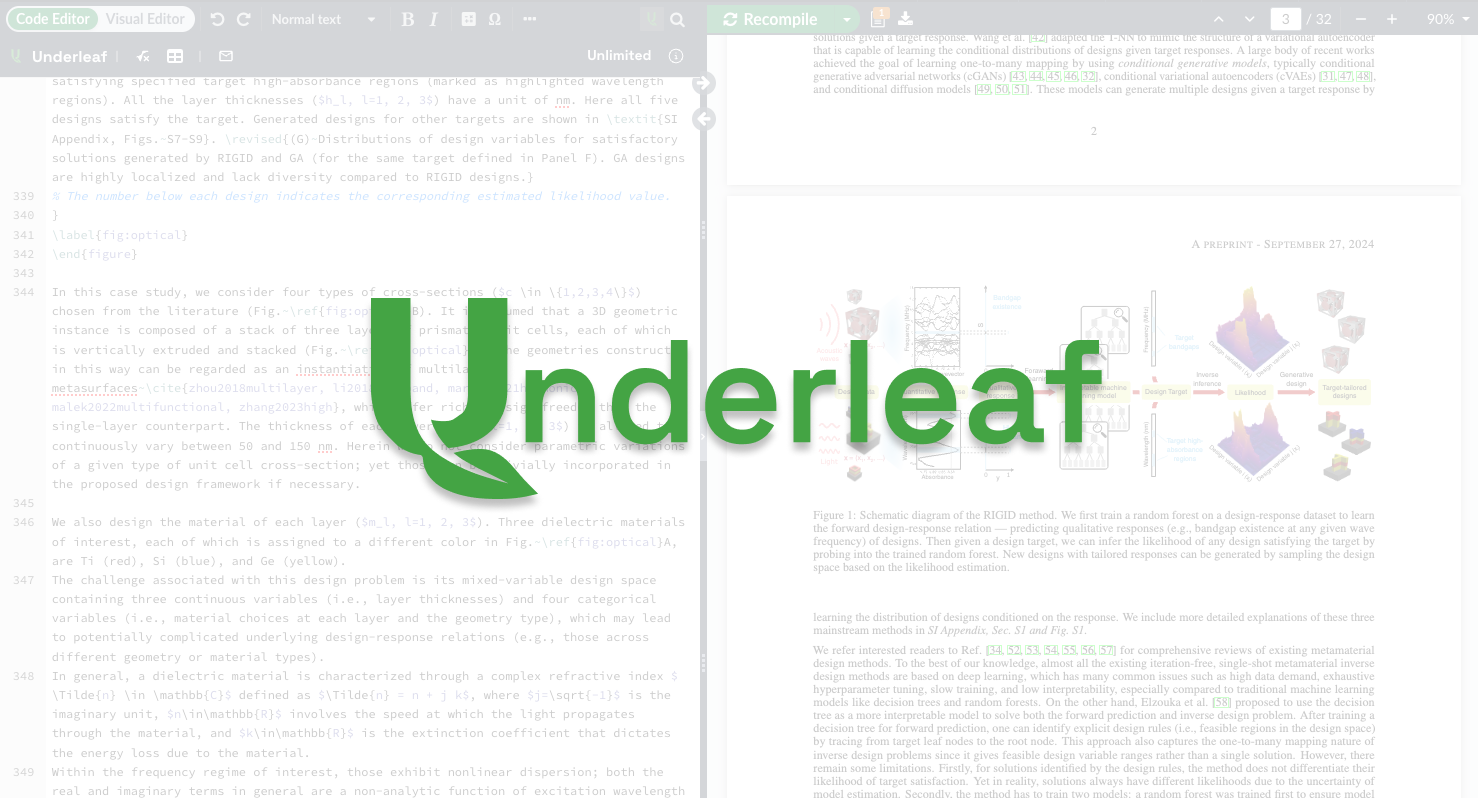
Leverage AI in Overleaf to streamline your academic writing process and boost your productivity.
The Power of AI in LaTeX
Integrating AI into Overleaf enhances the academic writing process. By using Underleaf, researchers and students can improve their productivity and the quality of their work.
Benefits of Using AI in Overleaf
- AI-powered writing assistance for improved clarity and style in academic writing
- Intelligent in-text citation suggestions using the latest research from ArXiv
- Effortless generation of complex LaTeX math equations and tables using natural language input
- Automatic extraction and formatting of research templates from ArXiv for quick project starts
How to Use AI in Your LaTeX Workflow with Underleaf
Underleaf offers a seamless way to integrate AI capabilities into your LaTeX editing process. Here's how you can get started:
1. Install Underleaf: Add the Underleaf extension to your browser to enable AI features in your LaTeX editor.
2. Start using AI assistance: Once installed, Underleaf will automatically be active. Simply drag on text, and an icon will appear for you to edit with AI.
3. Access additional features: Click on the Underleaf icon in the Overleaf toolbar to add equations or access other AI-powered tools.
4. Go Unlimited: For unlimited AI queries, consider upgrading to our unlimited plan. Upgrade to enhance your Underleaf experience.
The Future of Academic Writing with AI-Enhanced LaTeX Editors
As AI technology continues to advance, we can expect even more powerful features to be integrated into LaTeX editors. This will further streamline the academic writing process, allowing researchers to focus more on their ideas and less on the technicalities of document preparation.
By embracing AI in your LaTeX editor, you're not just keeping up with the latest trends in academic writing – you're positioning yourself at the forefront of efficient and effective research communication.
Ready to revolutionize your LaTeX writing experience with AI? Install Underleaf today and experience the future of academic writing.
© 2025 Underleaf. All rights reserved.